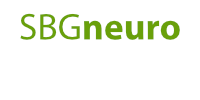You have scanned the QR-code on one of SBGneuro’s special hubs. These hubs are used to connect scanner hardware to SBGneuro’s study computer. In addition, they provide a private WiFi-network that is used to transfer study data to our upload servers.
Basic setup:
- Outgoing connections:
- permanent USB-C cable from the hub to the computer’s USB-C port
- Incoming connections:
- USB-C power cable to power the hub and computer
- HDMI cable to connect an external monitor or the MRI monitor
- USB-A cable to provide MRI triggers
- USB-A cable to provide response device triggers
- USB-A stick to transfer data from the MRI console to SBGneuro
Private network setup:
- Turn the network device on with the on button on the side of the SBGneuro hub
- Make sure that the wifi icon is steady
- If needed move the setup to an area where you have good cell-phone connection with your private phone
When the device doesn’t operate as expected do not hesitate to contact your study contact at SBGneuro.